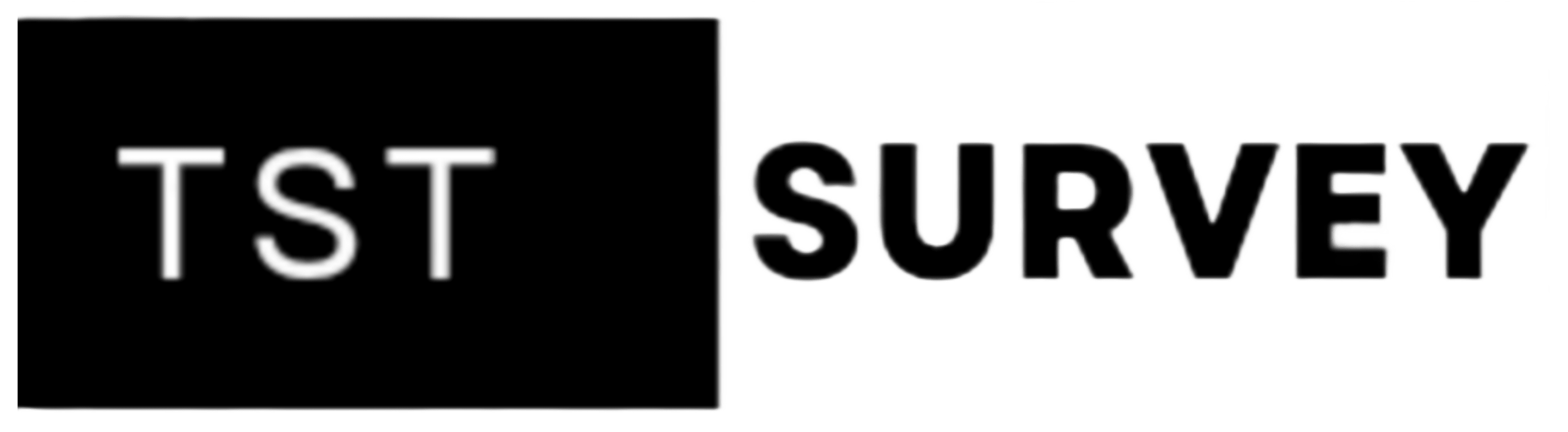Have questions?
We have answers!
Everything you need to know about the product and billing.
Orders & Purchases
Depending on the delivery option you selected at checkout, we’ll email you a tracking link after your order has been shipped.
Follow this link to check the status of your order. We can also send you notifications about any important updates regarding your order – just make sure you’ve opted into notifications.
Follow this link to check the status of your order. We can also send you notifications about any important updates regarding your order – just make sure you’ve opted into notifications.
Changed your mind, or gave the wrong address at checkout? No worries, we’ve all done it. As long as your order hasn’t processed or shipped, you can make changes to it.You’ll first want to pull up your order. If you placed your order while logged in to your account, login and choose Your Account from the drop-down menu under your username. On your Account page, select Orders from the left-hand side, and find the order you’d like to update from your Order History.
Canceling your order is the last thing we want to do but some situations come up where cancellation is the best option to save you time and money. If your order is canceled, you won’t be charged. Find more information about auth holds.The most common reasons an order might be canceled are:
- Limits on available quantities
- The item is out of stock
- Price or other listing errors
- Additional information is needed by our Credit and Fraud Avoidance department
- Unavailable carrier or shipping method
- Using an older browser or app version which is no longer supported
Duis aute irure dolor in reprehenderit in voluptate velit esse cillum dolore eu fugiat nulla pariatur.
Excepteur sint occaecat cupidatat non proident, sunt in culpa qui officia deserunt mollit anim id est laborum. Sed ut perspiciatis unde omnis iste natus error sit voluptatem accusantium doloremque laudantium, totam rem aperiam, eaque ipsa quae ab illo inventore veritatis et quasi architecto beatae vitae dicta sunt explicabo.
Nemo enim ipsam voluptatem quia voluptas sit aspernatur aut odit aut fugit, sed quia consequuntur magni dolores eos qui ratione voluptatem sequi nesciunt.
Neque porro quisquam est, qui dolorem ipsum quia dolor sit amet, consectetur, adipisci velit, sed quia non numquam eius modi tempora incidunt ut labore et dolore magnam aliquam quaerat voluptatem.
From a marketing perspective, the good news is the process of getting your first customer versus your one hundredth is the same. But for traffic to successfully result in sales and profit, there are some essential prerequisites to ensure that traffic converts and the cost is sustainable. You should be asking yourself
Include one in the original shipment box.
Use the cloud platform.
Integrate the returns tool on your website.
Let customers print their own.
Account
In the event you forget a password for your computer, email, or social media accounts, you can reset your password directly through the system or application you’re using. In most cases, you can reset your password by answering a series of security questions or by requesting an email that contains a password reset link.
To change your password if you’re already logged in:
Click account in the top right of Facebook.
Select Settings and privacy, then click Settings.
Click Security and login.
Click Edit next to Change password.
Enter your current password and new password.
Click Save Changes.
You can cancel your account at any time during your paid subscription.
Trial users don’t need to do anything! You can continue to use your account until the end of the trial. After that, as long as you don’t upgrade, your account will be closed.
If you want to stop your trial early, follow the steps below for paying users.
As a reminder, no credit card information was taken when you signed up for the free trial.
Returns & Refunds
After submitting your return, please allow at least 2-3 weeks of processing time before checking your refund status.
With some returns, like heavy or bulky items, specialized return methods or delivery companies can help. In these cases, after you start your return on the “Order History” page, you get more instructions.. If you don’t automatically receive a return label, our team or the seller’s support team contacts you.
Return policies are the rules retail merchants establish to manage the process by which customers return or exchange unwanted or defective merchandise that they have purchased previously. Return policies are an extension of the customer service retailers provide; they tend to be fairly liberal as a consequence.
Shipping & Tracking
They say nothing is free in life—even “free shipping.” That’s because, even if you offer free shipping, someone has to pay for it. Usually, that’s going to be you, the business owner!
At this time, we can’t change your delivery address once the order has been processed. If your order hasn’t been processed yet, you can file a cancellation request. Then, you can place a new order with the correct address.
f your order hasn’t arrived by the expected delivery date, you can check the website to see the current status of your order here.
Please note: The expected shipping times for orders outside of the UK and ROI, do not take into account possible delays if your parcel is held up in customs. We would ask you to allow 21 days from order to receive your item(s), prior to further investigation.
If you’ve ordered during one of our sales it gets pretty busy, so your delivery might take a little longer to get to you.
Please note: The expected shipping times for orders outside of the UK and ROI, do not take into account possible delays if your parcel is held up in customs. We would ask you to allow 21 days from order to receive your item(s), prior to further investigation.
If you’ve ordered during one of our sales it gets pretty busy, so your delivery might take a little longer to get to you.
You can use our Postcode Checker. We’ll instantly be able to tell you if we deliver to your postcode.
Why don’t Shop deliver to me?We’re always expanding our delivery area, and hope to be in your area soon! Please register with us, so we can email you as soon as we start delivering to your address.
Fees & billing
Depending on the industry, workplace and role, employers pay their employees on a variety of schedules. Having a regular paycheck allows you to have a continuous stream of money coming into your bank account to pay for household and personal expenses. Knowing when you’ll get paid is important so you can create a budget for your regular expenses and save for big purchases.
Payment Options:Cash. Checks. Debit cards. Credit cards. Mobile payments. Electronic bank transfers.
Other
Before you start troubleshooting why you aren’t receiving any app notifications, always confirm you’re connected to at least one network (cellular or Wi-Fi) and have an internet connection. Open your mobile browser and try to search Google for anything
From a marketing perspective, the good news is the process of getting your first customer versus your one hundredth is the same. But for traffic to successfully result in sales and profit, there are some essential prerequisites to ensure that traffic converts and the cost is sustainable. You should be asking yourself
Lorem ipsum dolor sit amet, consectetur adipiscing elit. Ut elit tellus, luctus nec ullamcorper mattis, pulvinar dapibus leo.
Your Seller Feedback Score is simply the percentage of positive feedback you have received over a specific period of time.