TST Survey Instruments, we prioritize your convenience and security. Managing your payment methods.
To manage your payment methods:
- Log In: Visit our website and sign in to your account.
- Navigate to Payment Methods: Click on My Account and select Payment Methods.
- On the Payment Methods page, click Add Payment Method.WooCommerce
- Enter your new payment details as prompted.
- Choose to set this method as your default if desired.WordPress.org
- Click Add Payment Method to save.WooCommerce
Note: Only payment gateways supporting tokenization will allow saving payment methods for future use.
- On the Payment Methods page, locate your preferred method.
- Click Set as Default next to it.
This method will now be used for all future transactions unless changed.
- On the Payment Methods page, find the method you wish to remove.WordPress.org+1WebsiteBuilderInsider.com+1
- Click Delete next to it.
Important: If this method is linked to an active subscription, ensure you have another valid payment method set as default before deletion. WooCommerce will automatically update the subscription to use the alternative method.
To update details like expiration dates or billing addresses:
- Delete the outdated payment method.
- Add it again with the updated information.
This ensures your payment details are current and prevents any transaction issues .
Need Help? Contact Us Today!
If you need assistance, don’t hesitate to reach out! Our team is always ready to help you with any inquiries related to our products and services.
📍 Showroom & Office: Uttar Badda Satarkul Rd, 1212, Dhaka
📧 Email: mail@tstsurvey.com
📞 Phone: +8801320-389696
Our dedicated support team is here to help you manage your payment methods effortlessly.
TST Survey Instruments is committed to providing a secure and user-friendly shopping experience. Manage your payment methods with ease and confidence.
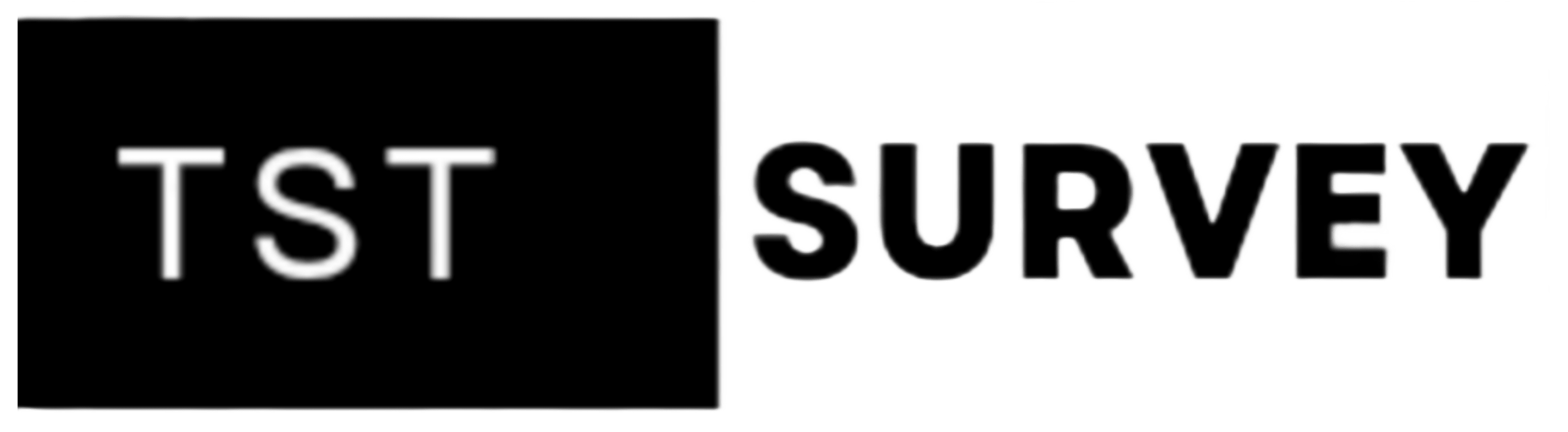
 No products in the cart.
No products in the cart.