Your Account Settings page is your control center on [TST Survey Instruments]. From updating personal information to managing privacy and notification preferences.
How to Access Account Settings
- Go to our website and click “My Account” at the top right.
- Log in with your email and password.
- Once logged in, navigate to the “Account Settings” or “Account Details” tab.
Edit Personal Information
Keep your details accurate for a smooth shopping and checkout experience:
- Update your first and last name.
- Change your email address.
- Set or change your account password.
After making changes, click “Save Changes” to update your profile.
Manage Login & Security
- To change your password, go to Account Details, enter your current password, and set a new one.
- For added security, consider enabling two-factor authentication if available.
Update Address Book
From the Addresses section:
- Edit your Billing Address.
- Update your Shipping Address.
- Add new addresses for faster checkout during future orders.
Notification Preferences
Stay in control of what updates you receive:
- Subscribe/unsubscribe from newsletters.
- Enable or disable order and promotional notifications.
- Manage SMS or push notification settings if supported.
Privacy Settings
Your privacy matters to us:
- View and download your account data.
- Request data deletion or deactivation under Privacy Settings.
- Learn more in our Privacy Policy section.
Need Help?
If you have any trouble updating your settings, our Support Team is here to help. Visit the Contact Us page or start a live chat for quick assistance.
Thank you for choosing TST Survey Instruments – Your Trusted Survey Equipment Supplier in Bangladesh!
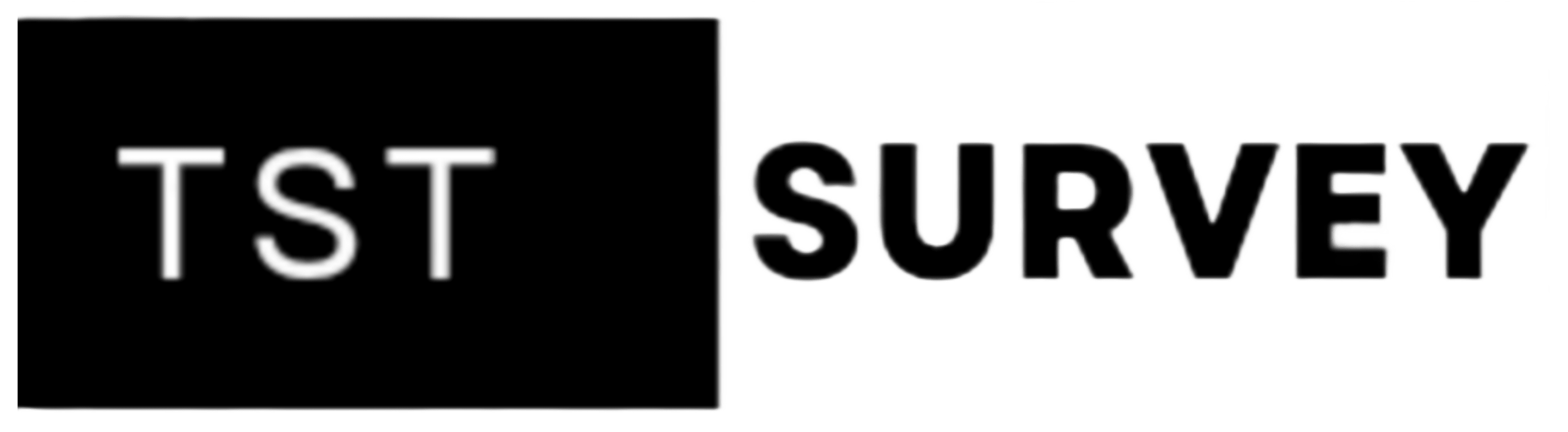
 No products in the cart.
No products in the cart.