Forgot your password or need to update it for security? No worries! Managing your password.
Forgot Your Password?
If you can’t remember your password, here’s how to reset it:
- Go to the Login page.
- Click on “Lost your password?” under the login form.
- Enter your registered email address.
- Click “Reset Password.”
You’ll receive an email with a link to create a new password. Make sure to check your spam/junk folder if you don’t see it within a few minutes.
Resetting Your Password (While Logged In)
If you’re already logged into your account and want to change your password:
- Navigate to My Account > Account Details.
- Scroll to the Password Change section.
- Enter your current password, then your new password and confirm it.
- Click “Save Changes.”
Choose a strong password using a mix of uppercase, lowercase, numbers, and symbols.
Tips for a Secure Password
- Avoid using easily guessable words like “password” or your name.
- Use a combination of letters, numbers, and special characters.
- Consider using a password manager to keep track of complex passwords.
Didn’t Receive the Reset Email?
If you didn’t receive the password reset email:
- Make sure you entered the correct email.
- Check your spam/junk folder.
- Add our support email to your contact list and try again.
Still having trouble? Reach out to our Customer Support team through the Contact Us page. We’re here to help you securely access your account!
Thank you for choosing TST Survey Instruments – Your Trusted Survey Equipment Supplier in Bangladesh!
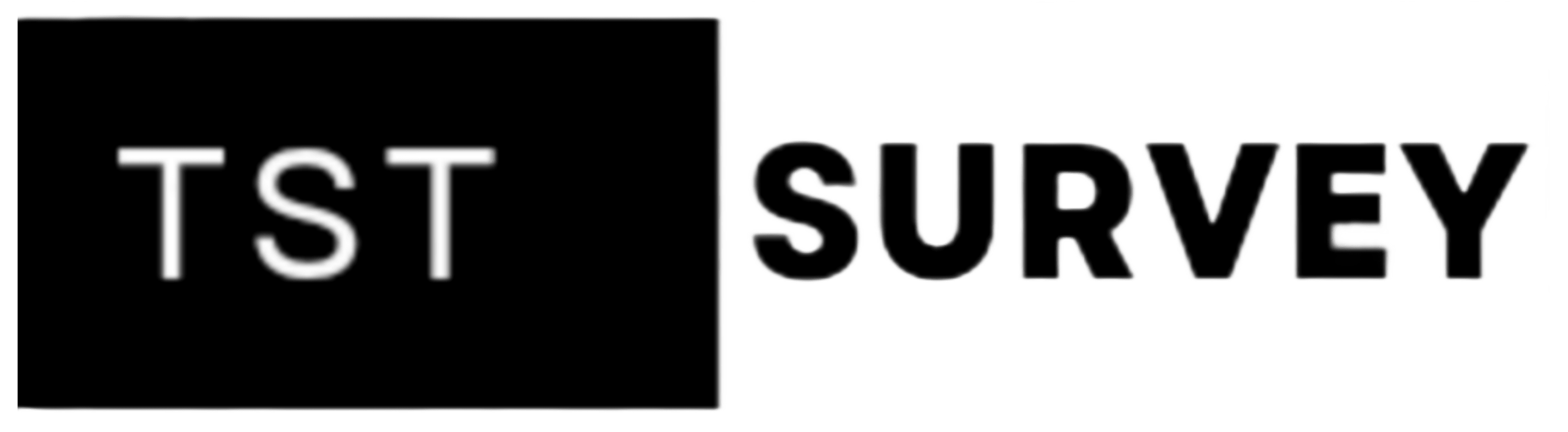
 No products in the cart.
No products in the cart.